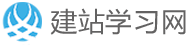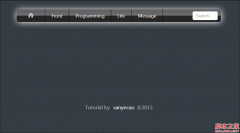DIV下图片自适应解决方法
div下图片自适应解决方法
以前的解决方法主要是利用js来实现,但用过的人都知道该办法有点繁琐。还有一种是在外部容器定义over-flow:hidden。但这种办法只会切割图片而不会自动适用。
关键在于:max-width:780px;以及下面那行。
固定像素适应:
以下是引用片段:
<!DOCTYPE html PUBLIC "-//W3C//DTD XHTML 1.0 Transitional//EN" "http://www.w3.org/TR/xhtml1/DTD/xhtml1-transitional.dtd";>
<html xmlns="http://www.w3.org/1999/xhtml";>
<head>
<meta http-equiv="Content-Type" content="text/html; charset=gb2312" />
<title>css2.0 VS ie</title>
<style type="text/css">
<!--
body {
font-size: 12px;
text-align: center;
margin: 0px;
padding: 0px;
}
#pic{
margin:0 auto;
width:800px;
padding:0;
border:1px solid #333;
}
#pic img{
max-width:780px;
width:expression(document.body.clientWidth > 780? "780px": "auto" );
border:1px dashed #000;
}
-->
</style>
</head>
<body>
<div id="pic">
<img src="/articleimg/2006/03/3297/koreaad_10020.jpg" >
</div>
</body>
</html>
百分比适应:
以下是引用片段:
<!DOCTYPE html PUBLIC "-//W3C//DTD XHTML 1.0 Transitional//EN" "http://www.w3.org/TR/xhtml1/DTD/xhtml1-transitional.dtd";>
<html xmlns="http://www.w3.org/1999/xhtml";>
<head>
<meta http-equiv="Content-Type" content="text/html; charset=gb2312" />
<title>css2.0 VS ie</title>
<style type="text/css">
<!--
body {
font-size: 12px;
text-align: center;
margin: 0px;
padding: 0px;
}
#pic{
margin:0 auto;
width:800px;
padding:0;
border:1px solid #333;
}
#pic img{
max-width:780px;
width:expression(document.body.clientWidth>document.getElementById("pic").scrollWidth*9/10? "780px": "auto" );
border:1px dashed #000;
}
-->
</style>
</head>
<body>
<div id="pic">
<img src="/articleimg/2006/03/3297/koreaad_10020.jpg" >
</div>
</body>
</html>
本文网址:https://www.dedexuexi.com/divcss/jc/1749.html
本站部分文章搜集与网络,如有侵权请联系本站,转载请说明出处。