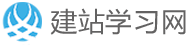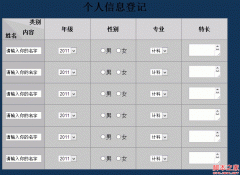CSS实例:让页脚保持在未满屏页面的底部
在内容不超过一屏的情况下,当浏览器窗口变小那行页脚文字会跟着向上浮动但还是保持在底部。 Webjx.Com
当内容多出一屏时,他显示在网页的最下边,而不是窗口的最下边;测试了一下,还可以,在IE6、IE7、FF等都没有问题!窗口缩小时也没有问题!
首先是JS脚本:
function test(){
var infoHeight = document.getElementById("info").scrollHeight;
var bottomHeight = document.getElementById("bottom").scrollHeight;
var allHeight = document.documentElement.clientHeight;
var bottom = document.getElementById("bottom");
if((infoHeight + bottomHeight) < allHeight){
bottom.style.position = "absolute";
bottom.style.bottom = "0";
}else{
bottom.style.position = "";
bottom.style.bottom = "";
}
setTimeout(function(){test();},10);
}
test(); 网页教学网
查看运行效果:
<!DOCTYPE html PUBLIC "-//W3C//DTD XHTML 1.0 Transitional//EN" "http://www.w3.org/TR/xhtml1/DTD/xhtml1-transitional.dtd">
<html xmlns="http://www.w3.org/1999/xhtml">
<head>
<meta http-equiv="Content-Type" content="text/html; charset=utf-8" />
<title>CSS实例:让页脚保持在未满屏页面的底部</title>
<style>
*{ margin:0; padding:0}
#info{background:#33CCFF}
#bottom{background:#FFCC00;width:100%;}
</style>
</head>
<body>
<div id="info">
2<br />2<br />2<br />2<br />2<br /><br />2<br />2<br />2<br />2<br />2<br /><br />2<br />20000</div>
<div id="bottom">bottom</div>
<script language="JavaScript" type="text/javascript">
function test(){
var infoHeight = document.getElementById("info").scrollHeight;
var bottomHeight = document.getElementById("bottom").scrollHeight;
var allHeight = document.documentElement.clientHeight;
var bottom = document.getElementById("bottom");
if((infoHeight + bottomHeight) < allHeight){
bottom.style.position = "absolute";
bottom.style.bottom = "0";
}else{
bottom.style.position = "";
bottom.style.bottom = "";
}
setTimeout(function(){test();},10);
}
test();
</script>
</body>
</html>
本文网址:https://www.dedexuexi.com/divcss/bj/1933.html
本站部分文章搜集与网络,如有侵权请联系本站,转载请说明出处。