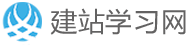用C#从IE浏览器中获取HTML文档
Create a console application in any version of Visual Studio using .Net version 1|2|3|3.5.
Add two Com object references which will allow us to manipulate IE.
用 Visual Studio 的任意版本建立一个控制台程序。
添加2个COM对象引用用来操作IE

Note the code sample below does not require the using directive for the objects, so just add the code as is.
Then find the instances of IE and extract the document:
添加下面代码
打开IE获取HTML文档
SHDocVw.ShellWindows shellWindows
= new SHDocVw.ShellWindowsClass();
string filename;
foreach (SHDocVw.InternetExplorer ie in shellWindows)
{
filename
= Path.GetFileNameWithoutExtension(ie.FullName).ToLower();
if (filename.Equals("iexplore"))
{
Console.WriteLine("Web Site : {0}", ie.LocationURL);
mshtml.IHTMLDocument2 htmlDoc
= ie.Document as mshtml.IHTMLDocument2;
Console.WriteLine(" Document Snippet: {0}",
( ( htmlDoc != null ) ? htmlDoc.body.outerHTML.Substring(0, 40)
: "***Failed***" ));
Console.WriteLine("{0}{0}", Environment.NewLine);
}
}
Here is a screen-shot of the output:
程序截图:
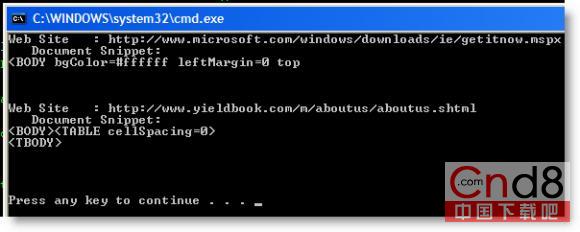
代码:
using System;
using System.Collections.Generic;
using System.Text;
using System.IO;
namespace ConsoleApplication1
{
class Program
{
static void Main(string[] args)
{
SHDocVw.ShellWindows shellWindows = new SHDocVw.ShellWindowsClass();
string filename;
foreach (SHDocVw.InternetExplorer ie in shellWindows)
{
filename = Path.GetFileNameWithoutExtension(ie.FullName).ToLower();
if (filename.Equals("iexplore"))
{
Console.WriteLine("Web Site : {0}", ie.LocationURL);
mshtml.IHTMLDocument2 htmlDoc = ie.Document as mshtml.IHTMLDocument2;
Console.WriteLine(" 文件 Snippet: {0}", ((htmlDoc != null) ? htmlDoc.body.outerHTML.Substring(0, 40) : "***Failed***"));
Console.WriteLine("{0}{0}", Environment.NewLine);
}
}
}
}
}
本文网址:https://www.dedexuexi.com/wysj/html/2644.html
本站部分文章搜集与网络,如有侵权请联系本站,转载请说明出处。